Accessible tic-tac-toe Part 1 - Create the app
Introduction
First step is to create a new project. I'll make this into a React project using create-react-app since it's easier to build complex web interfaces with.
Creating the app
So I've already installed create-react-app on my system but if you want to do that, you can do use this command:
npm install -g create-react-app
Next step is to create the app itself:
create-react-app tictactoe
This will take a few minutes to complete…
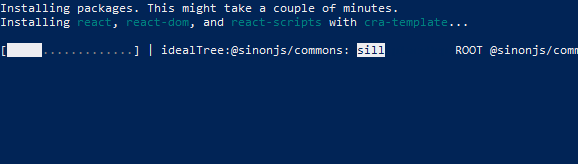
Any minute now…
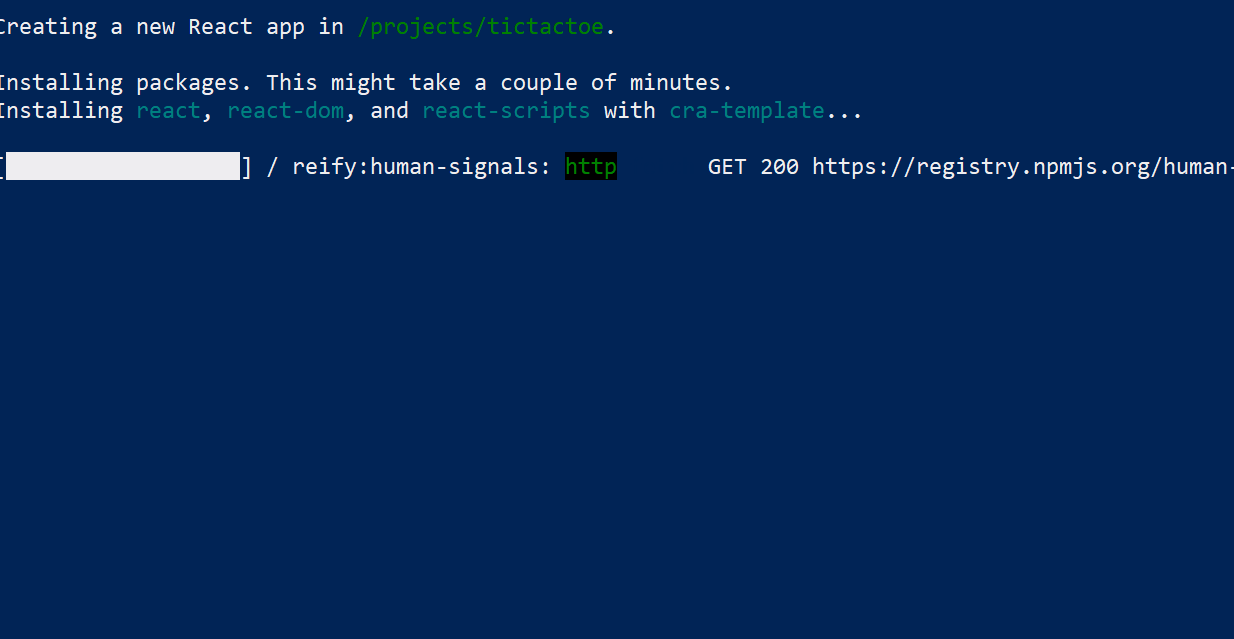
There we go!
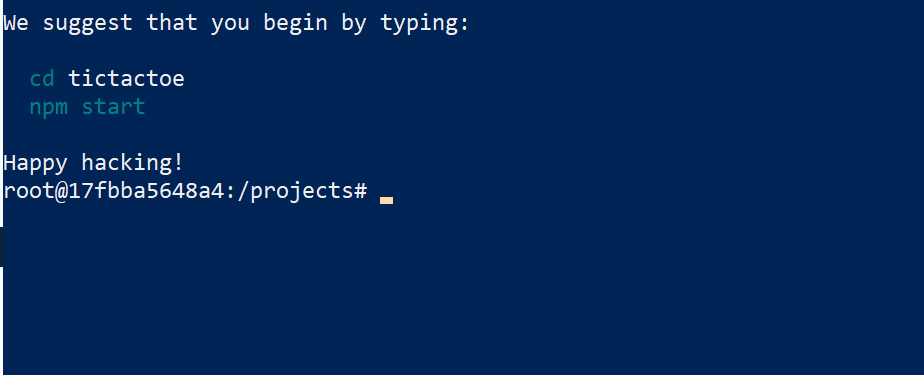
Running the npm start command from the project folder and opening http://localhost:3000 in a browser, I get the well-loved React welcome screen! So far so good!
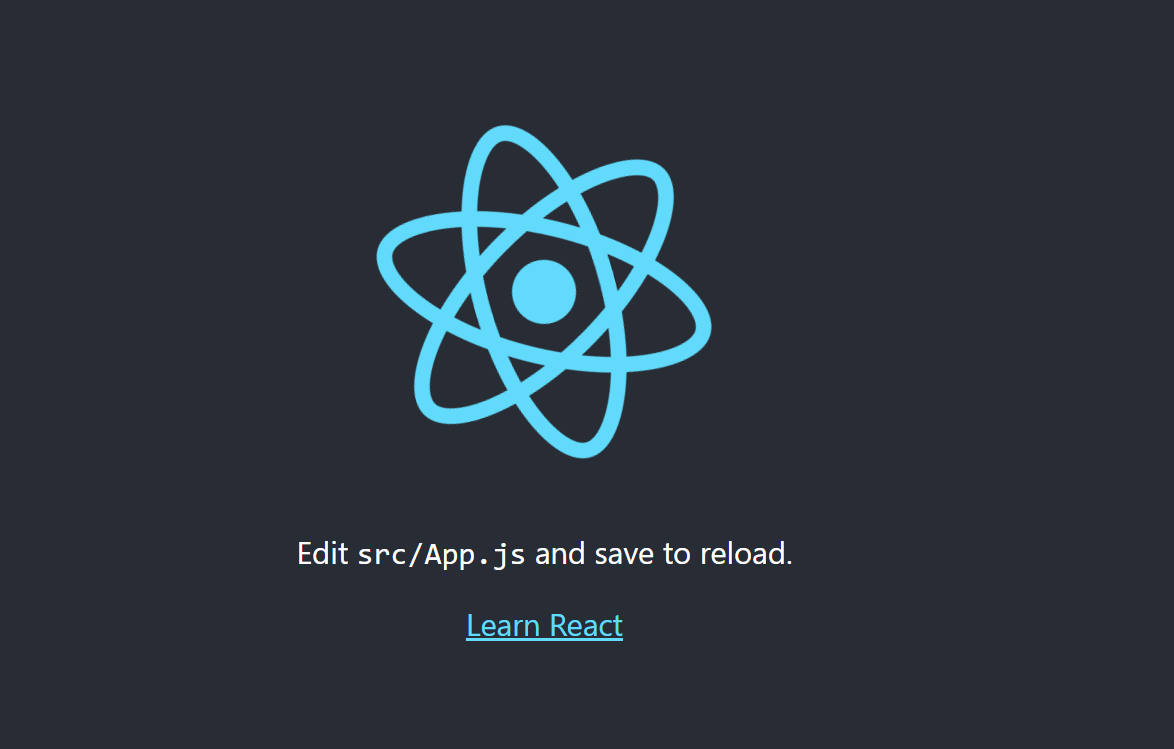
Opening the project folder in VS Code, this is what the files look like:

Let's clean things up a little so we're left with the bare necessities:
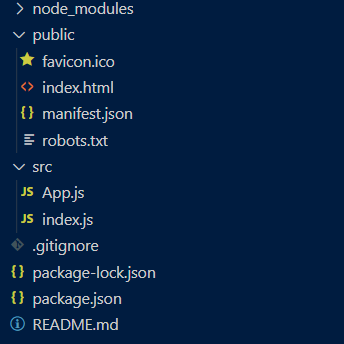
That's more like it.
Our app now looks more like this:

See the Github repository to see how the project looks like after Part 1.
Now we're ready to build our game, beginning with the tic-tac-toe board component. This will be created in Part 2.